Appearance
IDE support
TIP
If you use tag templates to write Strve applications, the following content will help you.
Visual Studio Code
- Template string auto-completion tags
Open settings.json under Settings and add the following code:
"emmet.triggerExpansionOnTab": true,
"emmet.showAbbreviationSuggestions": true,
"emmet.showExpandedAbbreviation": "always",
"emmet.includeLanguages": {
"javascript": "html"
}
Note: If used within <script>, specify type, such as type="module"; type="text/javascript".
- Support HTML template string highlighting
Download the es6-string-html plug-in.
- Convert normal strings to template strings
Download the template-string-converter plug-in, and then enter ${} in a normal string to convert.
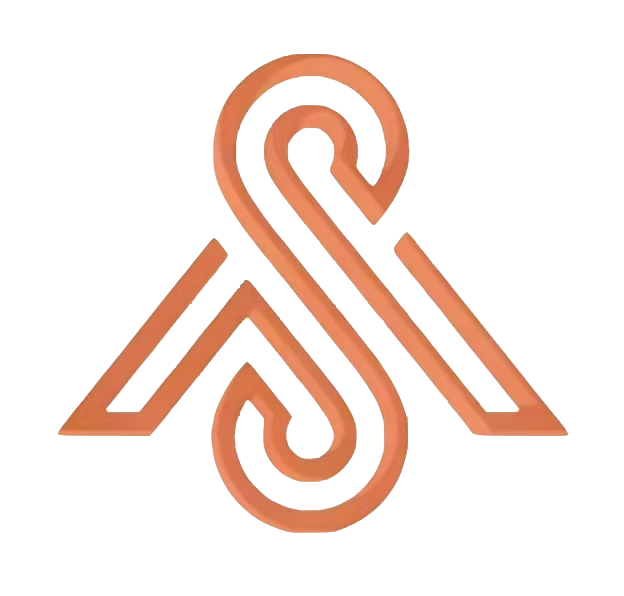 Strve.js
Strve.js